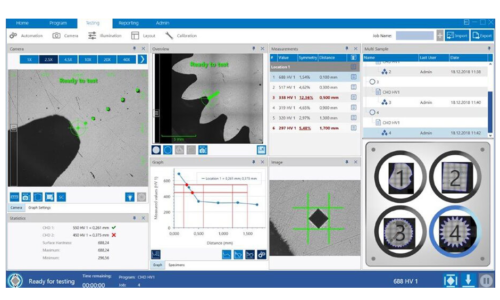DiaMet Hardness Software is designed with your application and ease of use in mind. Often a high level of Automation comes with a high level of complexity, both in set-up and in operation. DiaMet hardness testing software breaks with that convention and focuses on a fast and simple operation of your hardness test job to satisfy the needs of low trained operators, while maintaining the flexibility and high level of features required by expert users.
DiaMet has been updated to allow you to maximize your sample throughput with a four or six fold leveling vise. The vises are available to current and new users of the DiaMet platform for hardness testing. See the accessories tab.
- For Wilson VH3000 series fully automatic hardness testers.
- Test multiple samples automatically in one sequence.
- Reduce operator time and perform your tests in the fastest possible way.
- Easy testing workflow to limit operating complexity.
- Watch the DiaMet 1.7 Multisample video here.
DiaMet software, Hardness testing made easy
Navigation within the DiaMet™ Software is made easy by its clean design and is supported by simple and intuitive gestures. Virtual tabs on top of the screen let you navigate between to Home, Program, Testing and Reporting. Comprehensive feedback is shown on the status bar, which make interactions clear and efficient. Being designed for touch panel use, with an entirely new look and feel, DiaMet is simple, useful, and smart to work with! Easy To Operate by touch, mouse or keyboard. DiaMet Enterprise options lets you Scan, Stitch and edge detect your sample to find exact location where you can drop in pre-configured testing templates (“specimen”) to speed up your operation.